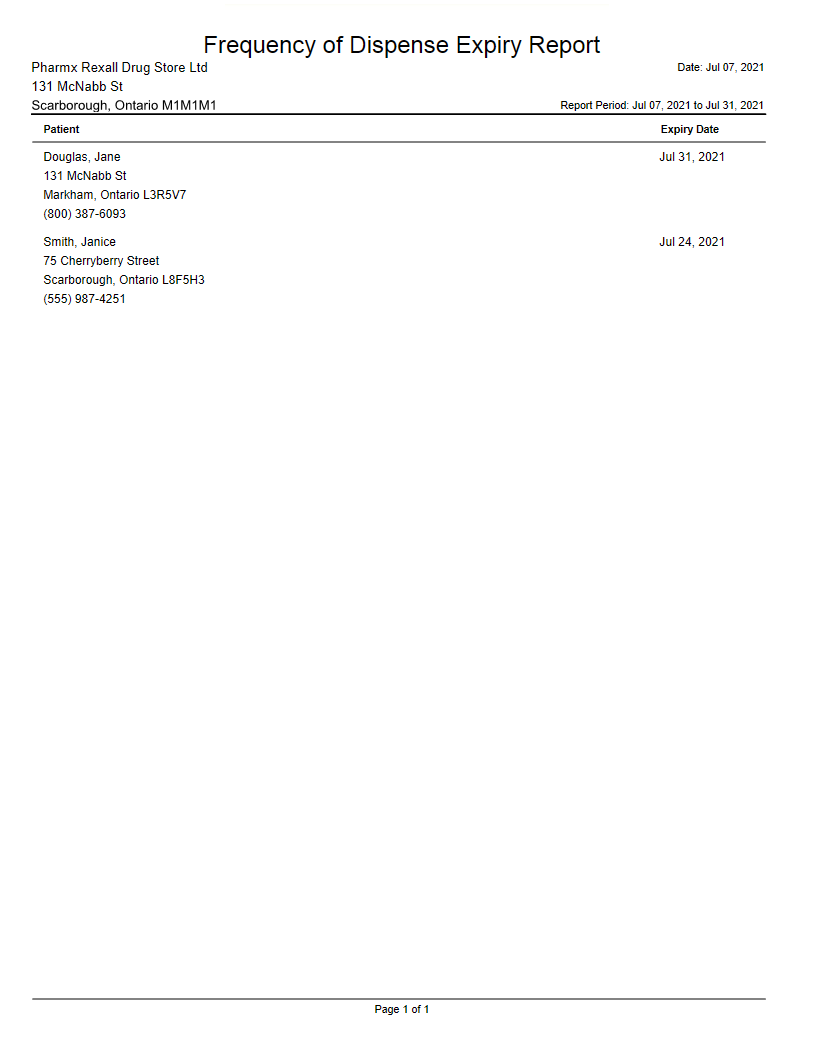Frequency of Dispense Expiry Report
The Frequency of Dispense Expiry Report identifies patients whose Frequency of Dispense or Frequency of Dispensing and Central Fill Authorization Form are expiring or have expired for a defined period.
See below for a sample of the Frequency of Dispense Expiry Report.
To generate a Frequency of Dispense Expiry Report:
-
Select
 > Reports > Propel Rx Reports. The Reports window opens.
> Reports > Propel Rx Reports. The Reports window opens. -
Select Frequency of Dispense Expiry Report.
-
Select Next. The Frequency of Dispense Expiry Report criteria selection appears.
-
Enter the Start Date and End Date.
Patient is optional.
-
Select Preview. The report opens in a preview mode.
-
Optional - If the information looks correct, select Print.